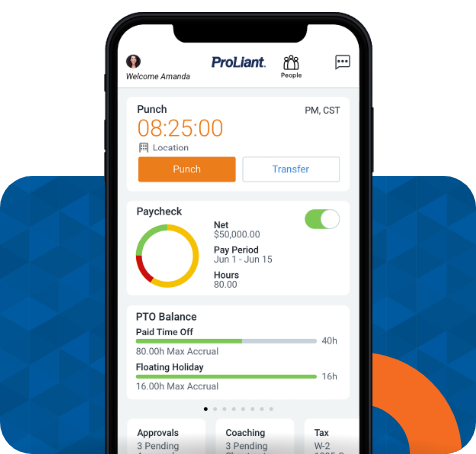December 2022 Release Notes: New Features and Fixes to ReadyPay Online
by ProLiant, on Dec 16, 2022 3:56:26 PM
New Features and Fixes | August 2022
The demands of today’s employees continue to change. From employee wellness to financial security, companies are now tasked with meeting those demands in order to attract the best talent in their industry.
A major tool in providing financial security to employees is on-demand pay. As prices continue to soar in our country, it’s no surprise that offering employees early access to earned wages plays a vital role in providing financial security.
Proliant offers one of the best on-demand pay solutions in the industry. From IRS compliance to early access to wages for hourly and salaried employees, ReadyPay Online ensures your employees are satisfied, resulting in increased recruitment and retention..
In order to provide a top on-demand pay solution, we continue to make the necessary improvements. Here are some new features and fixes we have recently made to ReadyPay Online.
New Features
Performance Log
The ReadyPay Online Performance Log now combines many Talent Management features into a single location. The Performance Log functions similar to an inbox, where users can send and receive items relating to Performance and Talent Management
Basic/Advanced Coaching
Basic and advanced coaching is included for all ReadyPay Online customers.
Coaching allows a supervisor to provide coaching feedback to an employee. Coaching feedback consists of an emoji that can be positive, negative, or constructive, as well as any relevant notes that the supervisor wishes to share.
Employee Feedback Requests
Feedback requests allow an employee to request feedback from any active employee at your company. Feedback requests allow an employee to be their own advocate for coaching feedback and reviews. This feedback may be viewed by the employee, the recipient of the request, any assigned supervisors, and system administrators.
Shout Outs
Shout outs allow any employee to send a message of congratulation, support, or appreciation to another employee.
Custom phrases
Custom phrases provide you the opportunity to restrict coaching or shout-out messages to a selection of system-configured text.
Coaching and Shout out Acknowledgment
Coaching and Shout Out acknowledgments allow an employee to acknowledge and respond to coaching and shout outs.
Personal Notes
Personal notes allow any employee to record a note for themselves to remind them of one or more action items.
Goals
Employees, supervisors, and administrators can add journal entries and progress updates on goals, and indicate if a goal has been completed.
Competencies
Employees, supervisors, and administrators can journal on assigned competencies, and these competencies can also be pulled into reviews to assess an employee’s job performance.
Enhancements
- A new calendar control was added to provide an employee the ability to select from a list of check dates.
- The Forgot Password page was enhanced to include First Initial and Zip (First 5 Digits) information.
- Fullscreen mode has been enabled on the Payroll > Batch Entry Setup page to enhance the user experience and improve your ability to configure payroll batches.
- The display of personal information in ReadyPay Online has been enhanced to mask the first six digits of employee social security numbers.
- In Advanced Report Writer, the Generating Report window has been enhanced to automatically close after reports created using .xls, .csv, .txt, .doc, or .pdf are available.
Problem Resolutions
- When attempting a search, the enter key refreshed the page instead of executing the search. This issue has been resolved.
- While transferring an employee, it was possible to update the Employee ID field. This issue has been resolved.
- During the Upload QSR File action in PayPoll, if an employee's email address was invalid, error messages were generated for all employees in the QSR file instead of only the single employee with an invalid email address. This issue has been resolved.
- In Advanced Report Writer, the Show Report Filters on Report option did not function correctly. This issue has been resolved.
- An error occurred when reimporting an employee into payroll from E-Hire. This issue has been resolved.