As we near the end of the year, payroll and HR professionals everywhere are preparing for Year-End. Year-End refers to the completion of the fiscal year and is a time to "close the books," review transactions, verify payroll data, and so much more. At Proliant, we're here to help. We compiled a list of tips and tricks to help your business with what needs to get done at Year-End.
We also created a handy checklist for you to download so that you can check the boxes on your Year-End processes.

Year-End Preparation for Payroll
Year-End means it's time to calculate taxes, deductions, and compensation and ensure payroll and taxes comply with federal, state, and local regulations. Here are a few things payroll must prepare for Year-End processes.
Update Employee Contact Information
Verify employee information from Form W-2 (SSN, correct name, address). Employees may have moved during the year or have misspelled names. Year-End allows employees to access their employee portal to review and submit any corrections to their address to ensure they receive their W2s/1099s at the correct address. For you, this ensures you avoid any potential penalties from the IRS for incorrect or missing SSNs or names.
Additionally, this time presents an excellent opportunity for employees to elect to receive their annual forms online, which is available by accessing employee self-service.
Confirm This Year's Payroll Schedule
Confirm both the pay period and pay dates for this year. It's important to note that the number of pay weeks per year is typically consistent for bi-weekly or weekly paychecks. However, in specific years, like 2021, there may be 27 bi-weekly pay periods, which affects annual leave balances accrued for the year and other Year-End calculations.
Pay period refers to how often employees get a paycheck. Your organization's pay schedule (bi-weekly, weekly, monthly, semi-monthly) determines the number of pay periods. The pay date is the date on which employees are paid.
Note: Some state laws dictate the minimum frequency an organization must pay their employees.
Prepare for the First Payroll Run of the Year
Payroll teams must prepare for the following:
- Research new tax rates
- Ensure employee data is up to date
- Adjust yearly deductions
- Calculate paid time off balances
- Update payroll schedule for next year
Healthcare Deadlines and ACA Year-End Preparation
Review healthcare deadlines and filing requirements during Year-End. If you are an applicable large employer (50+ full-time equivalent employees), you must prepare for the ACA reporting requirements. Depending on the type of insurance coverage and number of full-time employees you had this year, you will need to report on certain forms:
- Forms 1094-B and 1095-B: Self-insured with less than 50 employees
- Forms 1094-C and 1095-C: 50 or more employees
If your organization has less than 50 employees (fully insured), then the insurer is responsible for filing. Reporting is not required if your company has less than 50 employees and does not provide insurance.
IRS Final Regulation Amendment
The IRS recently issued a final regulation amendment that has significant implications for ACA reporting. Starting in 2024, most reporting entities will be required to complete their ACA reporting electronically, as the threshold for mandatory electronic reporting has been lowered from 250 to just 10 returns. This means that businesses will only be allowed to file a maximum of 10 paper forms, taking into account all their required information returns. It is important to note that this limit is not cumulative, but rather applies to the total number of paper forms that can be filed.
Gather Essential Information for ACA Reporting
If you are an applicable large employer, you must ensure you have all the essential data necessary for reporting. This information includes:
- Employee information (SSN, birth date, address)
- Employer information (Name, EIN, phone number, address)
- Insurance coverage dates
Starting early is crucial for ACA audits. We recommend performing ACA audits as part of your payroll process to stay on top of benefit offerings, employee status changes, etc.
Year-End for HR and Benefits
HR teams must review and update company policies and benefits at Year-End, including modifying summary plan descriptions if there are changes and distributing them to employees. Distribute updates annually if they include the following:
- Notice of special enrollment rights
- Qualifying events (including the two marketplace exchange events)
- Wellness program disclosure
- Medical child support order written procedures are in place
Note: Consider a wrap document when a certificate of insurance or plan document doesn't contain all the required eligibility rules and federal notice language.
HR should also encourage employees to verify their personal information on file (name, birth date, SSN, address). Also, ensure employees have internal resources for accessing the employee handbook and company policies.
Year-End Compliance and Credits
Finally, payroll and HR teams should check that all compliance requirements and tax credit reporting are complete.
Check Employee Classifications
One of the main causes of Year-End headaches is keeping up with regulations and making sure you are properly classifying your employees. Classifying employees correctly determines their eligibility for many different employee benefts. The IRS has a great resource for employee classifications: click here.
Update and Display Labor Law Posters
Check that all labor law posters are up to date and displayed correctly. The U.S. Department of Labor provides the elaws Poster Advisor tool to help determine which posters are required.
Verify Employee Information
Again, because this is so vital to every step of the Year-End process, double-check that all information is correct on file, including SSN and FEIN. The IRS may penalize you for any incorrect or missing SSNs or names.
Update and Prepare Tax Forms
Send Form W-2 Copies B, C, and 2 to employees by January 31.
Form W-3 allows employers to report combined employee income to the IRS and SSA. This form summarizes total salary payment and withholding amounts; it is required for employers who send out more than one Form W-2 to employees.
File Form 1099-MISC for each person you paid miscellaneous income to this year. Check out the Check out the IRS website for specific examples of miscellaneous income.
Review FMLA Guidelines
The Family and Medical Leave Act (FMLA) applies to all public agencies and companies with 50 or more employees. The FMLA provides employees (working under specific conditions) up to 12 weeks of annual unpaid, job-protected leave. During this leave time, the employee's benefits must be maintained by the employer. Visit the U.S. Department of Labor website for more FMLA Guidelines.
Complete OSHA Injury and Illness Recordkeeping Forms
OSHA Form 300-A is for reporting a summary of work-related injuries and illnesses. The form must be completed, certified by a company executive, and posted in the workplace. Check out this OSHA document about form 300-A for more information.
Complete Forms for Applicable Tax Credits
Employee Retention Tax Credit (ERTC): Employers have until 2024 to file an amended tax return for payrolls during the pandemic and claim the Employee Retention Tax Credit.
Work Opportunity Tax Credit (WOTC): The WOTC is available to employers that hire individuals from certain targeted groups. The purpose of this tax credit is to incentivize workplace diversity.
Proliant’s end-to-end payroll processing ensures accuracy and compliance for a smooth Year-End process every year.
Proliant connects payroll and HR data in one place, creating a comprehensive solution that reduces the costs and headaches of managing multiple platforms. Our software streamlines payroll and HR processes and comes with the best service in the industry. Every Proliant client has a dedicated account manager for help throughout the year – even the dreaded Year-End processes. Additionally, our payroll and tax experts ensure you are compliant and that you get every tax credit applicable to your business.
Please enjoy this payroll checklist. We hope it makes your Year-End go a bit smoother.

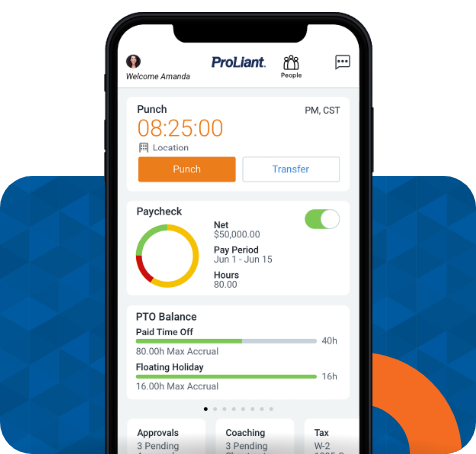
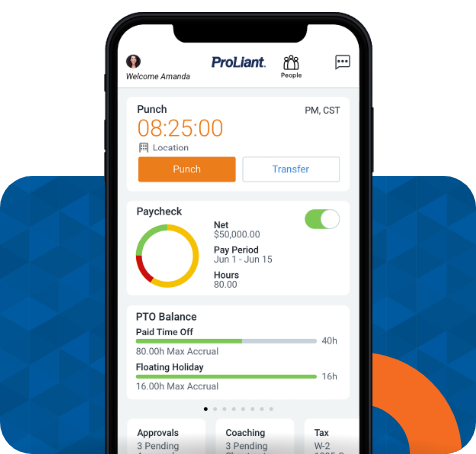






No Comments Yet
Let us know what you think