Let’s face it: The future of work isn’t limited to the office. Increasingly, employees are either forced to or have opted to work from their home offices, bedrooms, kitchens, living rooms and coffee shops. As remote work becomes normalized, businesses must continue to adapt.
There are a lot of techniques employers can apply to support remote work at their business. Picking the right video conference provider, messaging system, cloud provider — these are top-of-mind concerns for a business that’s looking to go remote. But equally, if not more important, is maintaining proper documentation for all facets of your business.
It’s not as obvious as the need for video conferencing software, but creating or refining your documentation processes and procedures is a must for effective remote workforce management, and in the remote work environment overall. In this article, we’ll cover some common use cases, why remote work makes properly documenting these cases more difficult and how you can make your documentation process simpler.
1. Employee communication
In an office environment, it's easy to sit down with your employees and discuss important issues. Not so in a remote environment.
While videoconferencing and email enables you to send critical information out and to discuss challenges with your employees, remote work makes it more difficult for your employees to have impromptu discussions with HR and one another. Without seeing their peers on a daily basis, they might be more hesitant to ask questions when they're uncertain, to hash out interpersonal conflicts before they become larger issues and to stay up to date on important changes in the company.
That's why it's crucial to have a system in place to support your employee communication. When discussing health insurance and benefits — information which can be difficult to parse for the layperson — you'll want to make sure there's a centralized location where employees can access that information, an open channel of communication that they can use to ask questions and a general understanding among your workforce that this information and communication channel exists.
The same can be said for when there's an incident or interpersonal conflict. Employees need to know that there's a way for them to surface complaints to leadership and HR and that those complaints are being heard and acted upon. Without an in-person interaction, leadership may not even hear of complaints — or constructive feedback, for that matter — unless there’s a system in place that brings incidents to their attention.
When relaying information, mediating conflict or engaging in any other kind of employee communication, it's important that there's a method of recording this communication and the actions that resulted from it.
These challenges aren’t absent in a physical office environment, but they become significantly exacerbated when working remotely. Having a centralized and purposeful system in place for documenting employee communication and ensuing actions is crucial to fill in the gaps.
2. Risk management
Depending on the nature of your business, your insurance coverage can be significantly impacted by remote work. If the majority of work is occurring in your employee’s homes, questions will arise over how far your coverage extends. For example, if an employee's house floods and damages work-critical equipment, does your policy cover that circumstance? What if a cyberattacker steals sensitive data over an employee’s unsecured, home network?
Rather than answer these questions after the fact, it’s best to be proactive. Employers should review their commercial insurance policies, take note of relevant policy inclusions, exclusions, and document any training you provide to reduce risk and liability. You may discover that your new remote working environment requires new lines of insurance in order to stay covered. Again, careful documentation will be the key to an easy process should you find yourself filing a claim.
Ensuring that your employees are in compliance and understand their responsibilities and coverage requires clear communication, and documenting that communication shows that you did everything in your power to mitigate risk.
3. Hiring
As remote work becomes more commonplace, so too will remote hiring. Even under normal circumstances, hiring is a gauntlet of forms that must be completed accurately and timely — under a remote work environment, it can be easy to slow down the onboarding process by hunting for different forms, failing to communicate requirements to candidates or even to miss deadlines and stray out of compliance.
You’ll need a system in place to digitally collect and retain signatures, distribute paperwork and store all of this information in a centralized, secure location. Fortunately, the bulk of hiring paperwork can be completed digitally and stored in the cloud. Even the I-9 form has been adapted in response to COVID-19 to facilitate remote hiring — now, employers can accept digital copies of identity documents rather than needing to see them in person. The only requirement for the I-9 form is that somebody — whether that’s somebody in your organization or someone your candidate knows — has to review and sign off on the I-9.
This way, if ICE decides to audit your business, you can have all of a candidate’s associated paperwork in one location, facilitating the audit and minimizing your risk of noncompliance.
How to improve your documentation efforts
Whether you use spreadsheets, emails, or handwritten notes, simply being aware of how remote work has increased the necessity for proper documentation puts your business in a good spot, assuming you only track very few items and/or events. But as we’ve discussed, remote work is going to significantly increase the volume of information you’ll need to track, store and manage.
Instead, you’ll want to use a dedicated tool designed to support the documentation needs of HR professionals. Having one single source of truth to track relevant HR documents has several organizational benefits over the manual methods described above: You’ll be able to quickly source related documents — finding an employee’s I-9 form, for instance, as well as:
- additional documents completed upon hire
- documents relating to specific events, such as performance reviews, incident reporting, and more
- relevant certifications and/or completion of trainings
- any ensuing paperwork they’ve been connected to during their tenure at your organization
As you can imagine, this centralization makes it easy to support requests, audits and internal compliance checks.
At Proliant, we spend a lot of time thinking about how we can support HR professionals, even under non-traditional circumstances like transitioning to the management of a remote workforce. Since documentation lies at the heart of compliance, risk mitigation and uninterrupted operations, we’ve designed our solutions to make HR documentation as simple and sustainable as possible. Get in touch with one of our experts to learn more.
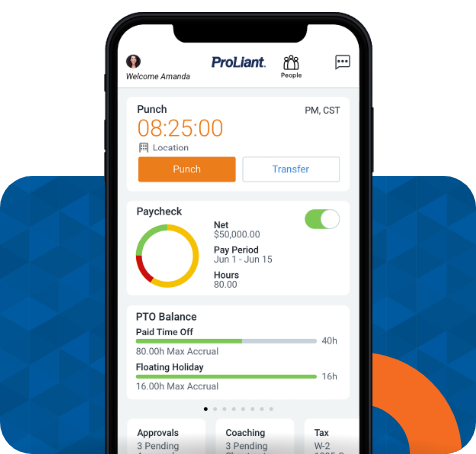
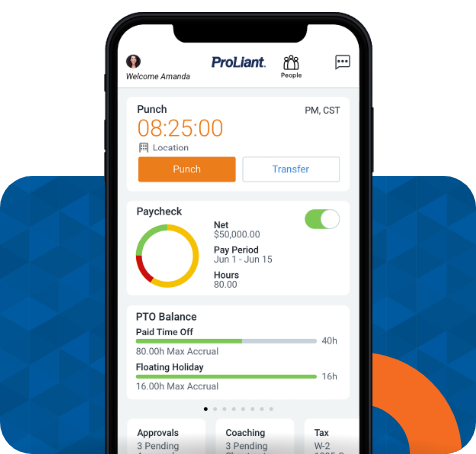






No Comments Yet
Let us know what you think